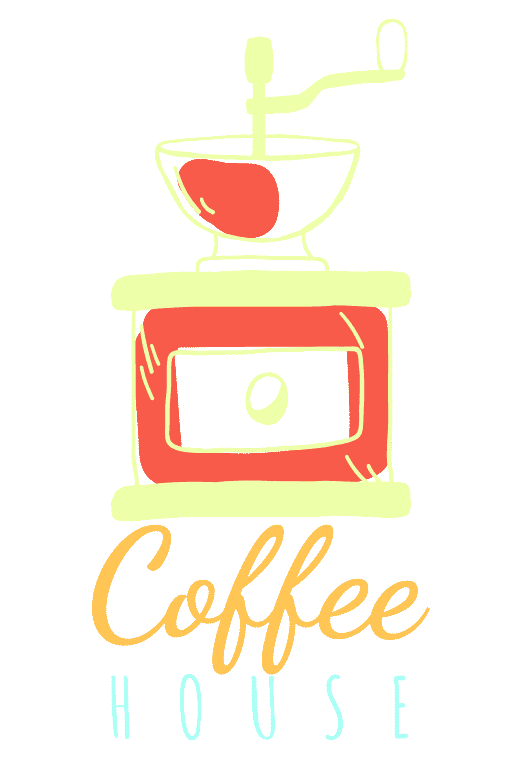Slideshow Addon
The Slideshow addon empowers you to create a stunning slider with unlimited styling and rich content options.
Each slider item brings layered settings for the slider contents.
Each slider item brings layered settings for the slider contents.
Versatile content types & unlimited styling
After adding the background image for a slider, you’ll be seeing the options to insert more slider contents.
While adding a slider content, you’ll be asked to select the type of content from the given 5: title, text, image, button, and icon.
Every type of content has its own animation effects and styling options.
While adding a slider content, you’ll be asked to select the type of content from the given 5: title, text, image, button, and icon.
Every type of content has its own animation effects and styling options.
Slideshow's Amazing Features:
- Versatile slider content types
- Unlimited slider content styling
- Dedicated slider controller
- Elegant animation effects
- Innovative slider timer
- Fancy slider counter
- Simple container adjustment
- Effortless slider grid control
- Custom CSS styling option
Dedicated slider controller
The addon comes with 4 different types of slider controllers: Bullet, Line, Arrow, and Image Thumbnail. You can make your own style for each of these controller types. Customize their position, enable/disable the indicator, and choose a style from the predefined ones. The indicator styling can be controlled from “Bullet/Line Center Style”.
You can style and position the controllers the way you like. The Arrow controller comes with even more versatility. There are 2 arrow styles, 4 content styles, content modification and dedicated styling features for both normal and hover state.
Innovative slider timer
It’s something that can increase the number of your visitors, and make them like your site even more. It visualizes the time delay for the next slider and that anticipation makes the next slider even more attractive.
Elegant animation effects
The Slideshow addon comes with 6 predefined animation effects for a slider. Choosing one will give you access to make modifications. You can enable/disable autoplay, set the interval time, and control the sliding speed easily.